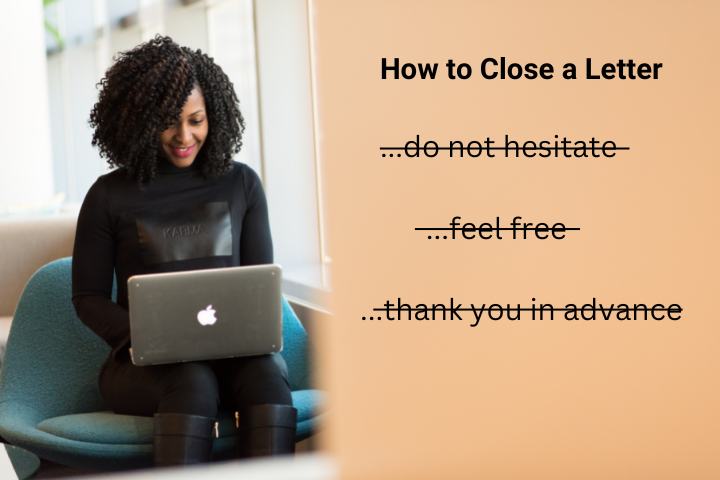Cover image
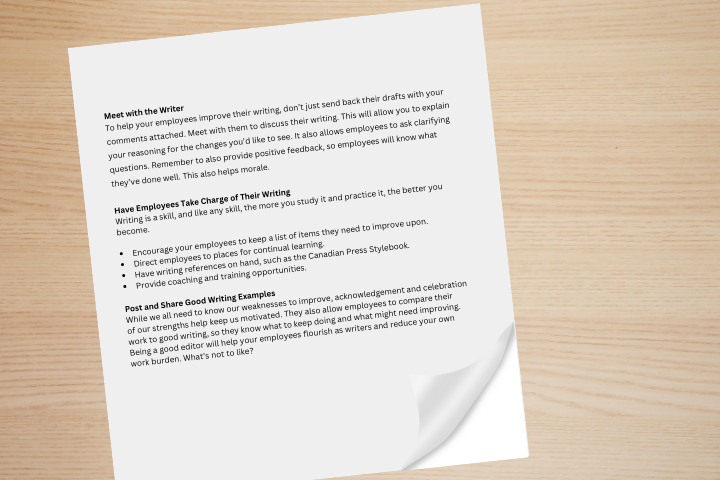
Body
How you format a document is just as important as the words you put on your page. Documents that are visually appealing are compelling and easier to read than poorly formatted ones. One of the things you can do to add visual appeal to your documents is to use bullets.
If you have a list that contains more than three items or a brief set of instructions to follow, use bullets for readability. Bullets allow you to create white space and chunk out key points.
When using bullets, here are general guidelines to help you format your list:
- Keep lists to a maximum of six or seven bullets for easy scanning. Longer lists are harder to scan through.
- Use white space between points to enhance readability, especially if each bullet is two lines or longer.
- Ensure that all text is properly aligned on the left if your bullets are longer than one line. (Using the bullet function in Microsoft Word will take care of this for you.)
- Only use numbers instead of bullets if the order of your list matters.
- Don’t split a list over two pages; this makes it harder to scan.