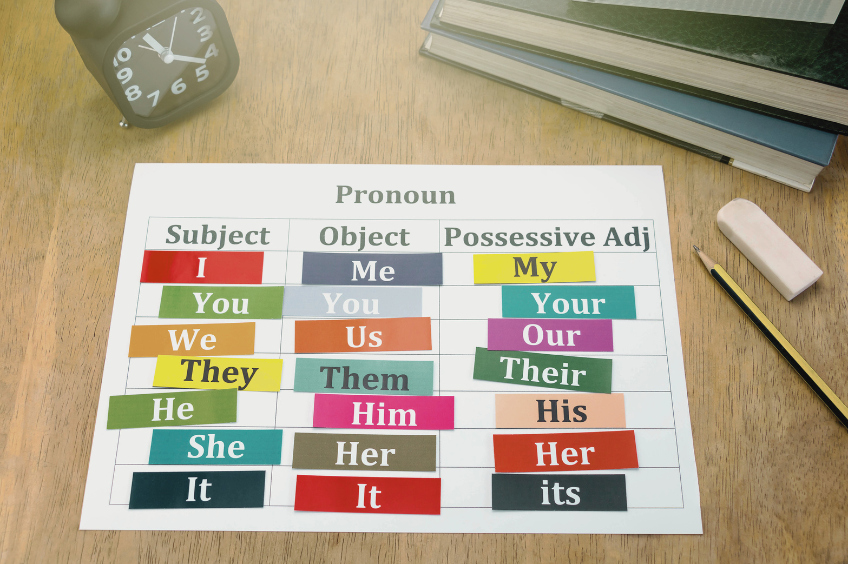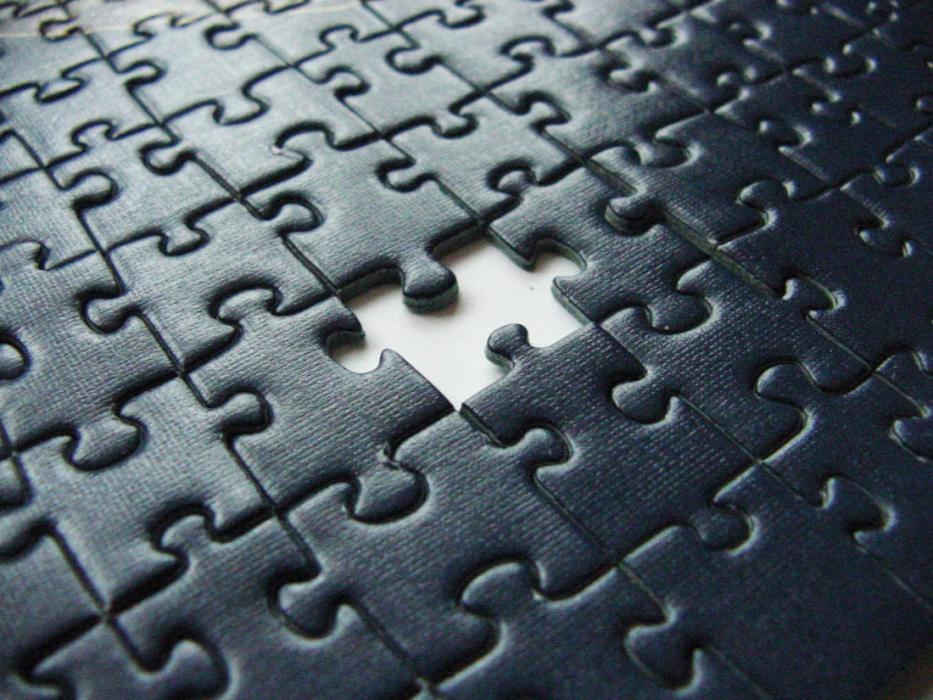Writing for the Web
Despite your best efforts, something still feels off with your website content. Readers don’t stay engaged. Key messages are easy to miss, and important information gets lost in long blocks of text. You revise a sentence or adjust a paragraph, but it still doesn’t land. Maybe people ask questions your site already answers. Perhaps you're trying to balance clarity with tone but aren't sure how. You want your website to work for you, not against you. But how do you write in a way that’s both effective and accessible?
This is a common challenge. Online readers have short attention spans and expect answers quickly. People leave if the content is hard to scan or buried under too much text. This can lead to missed opportunities, lost clients, and weakened credibility. Even well-designed websites fail when the writing doesn’t support the user’s needs. Strong, well-structured content builds trust, improves usability, and helps people find what they want. And when content is written with accessibility in mind, from headings to word choice, it becomes easier for everyone to use.
This hands-on session will give you practical skills to write website content that is clear and easy to navigate. You’ll learn key differences between online and print writing, organizing information strategies, and how to make your message stand out. You’ll also explore how to write for accessibility, ensuring your content can be understood and used by the widest possible audience. With real examples and interactive exercises, you’ll practice writing content that’s useful, accessible, and effective.
By the end of this workshop, you’ll be more confident writing for the web. You’ll have tools to create content that’s easier to write, edit, and maintain so it works better for both your readers and your organization. Whether refreshing your site or starting from scratch, you'll leave with a process you can use immediately.
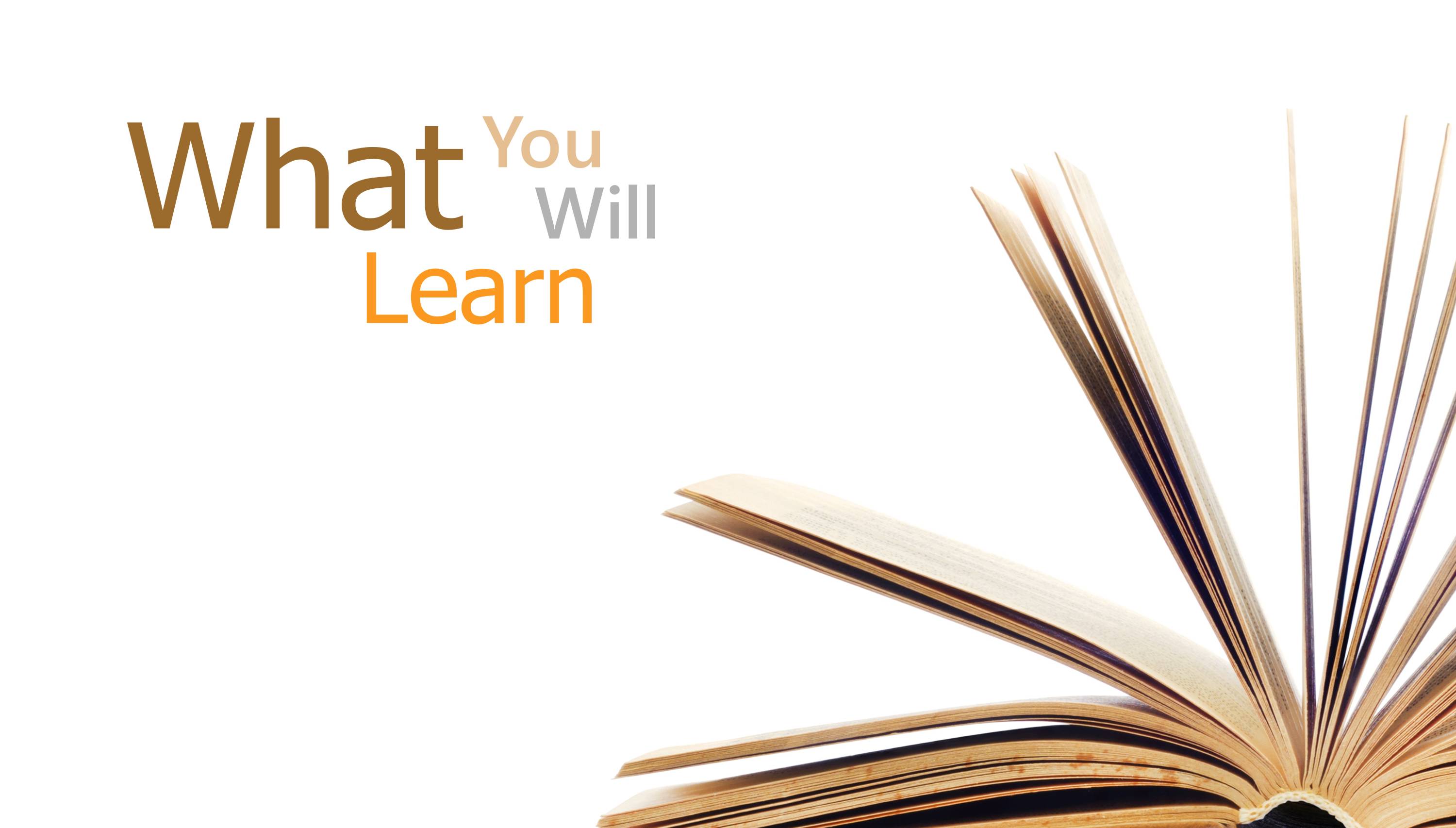
- Recognize the differences between web and print communication.
- Apply writing techniques that help online readers stay engaged.
- Plan and organize content to help your readers find the information they seek.
- Organize website content to support easy navigation and a clear structure.
- Use clear and concise language targeted to your readers.
- Use editing tricks that will catch the minor typos that undermine image.
- Consider tone, readability, and accessibility to strengthen your content.
- Understand and use website accessibility best practices to ensure inclusivity for users with disabilities.

This workshop is for professionals who create, edit, or maintain website content and want it to be clear, accessible, and easy to navigate. Whether building a new site or refreshing an existing one, this session will help you write content that works for your audience.
You should attend if you
- Struggle to write web content that’s easy to read, scan, and navigate
- Notice that visitors miss key information or ask questions your site already answers
- Want to improve clarity while still maintaining a tone that reflects your brand
- Find it hard to organize content in a way that works for online readers
- Need to create content that is accessible, user-friendly, and aligned with best practices
- Work in communications, marketing, administration, or any role where content supports outreach, service delivery, or engagement
By attending this workshop, you’ll build confidence in your web writing and learn practical skills to create content that’s easier to write, edit, and maintain. You’ll leave with tools that help you save time, communicate clearly, and improve how your content is received.

This interactive session focuses on applying plain language and web writing principles to real content. You’ll work through examples that mirror the documents you publish online, revising for scannability, accessibility, and user experience. Short discussions, guided activities, and individual practice help you build confidence with techniques you can apply immediately.
You’ll also take away a practical workbook with tools, examples, and checklists to use back on the job.
Workshop activities include
- Revising for headings, layout, and scannability
- Editing content for web users and reading behaviours
- Applying plain language principles to digital content
- Evaluating online examples for clarity and structure
- Practising accessible writing for inclusive communication
- Creating an action plan for future web writing projects