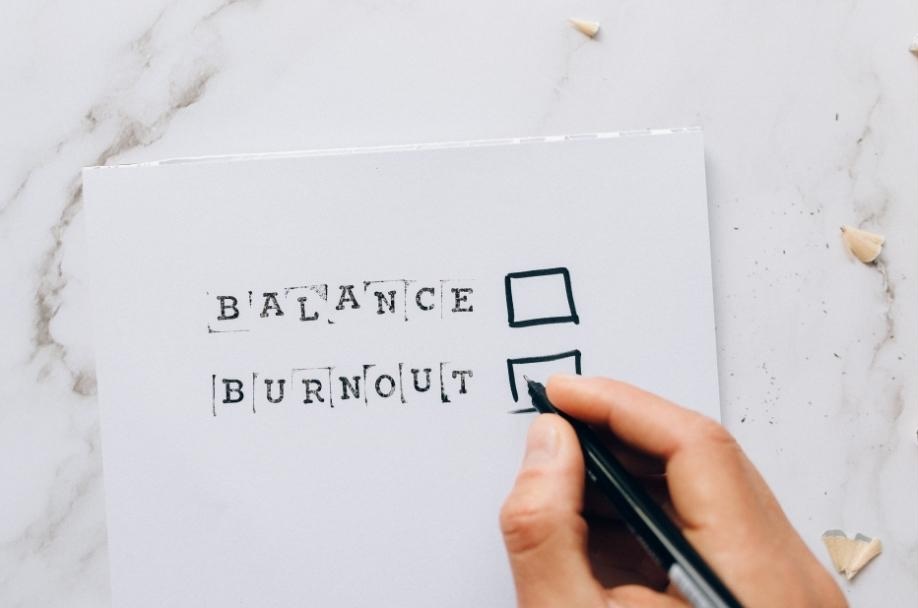Facilitation in a Virtual Environment
Engaging participants in virtual sessions can be challenging, even with the best preparation. Reading body language and gauging reactions through a screen isn’t always easy, and distractions, low participation, or technical issues can make it even harder to keep everyone focused. When energy fades and interaction drops, maintaining engagement requires extra effort and the right strategies. Without these, virtual sessions can feel disconnected and ineffective, making it harder to achieve meeting goals.
Virtual communication is now a regular part of how many teams work and learn. While it offers flexibility and allows people to connect from anywhere, it also comes with unique challenges. Without the right approach, virtual sessions can seem one-sided. This can lead to poor participation, low energy, and off-topic conversations. The lack of in-person cues can also make it harder to build rapport and ensure all participants are heard.
This workshop will help you lead virtual sessions that keep people involved and on track. You’ll explore key differences between in-person and online facilitation and learn how to adapt your approach for a virtual setting. Through interactive discussions and hands-on practice, you’ll discover how to create an environment where participants feel involved, focused, and motivated to contribute.
By the end of this session, you will be able to confidently lead virtual meetings and learning events that encourage participation and hold people’s attention. You’ll also leave with tools to improve collaboration, reduce stress, and adapt your delivery for remote or hybrid teams.
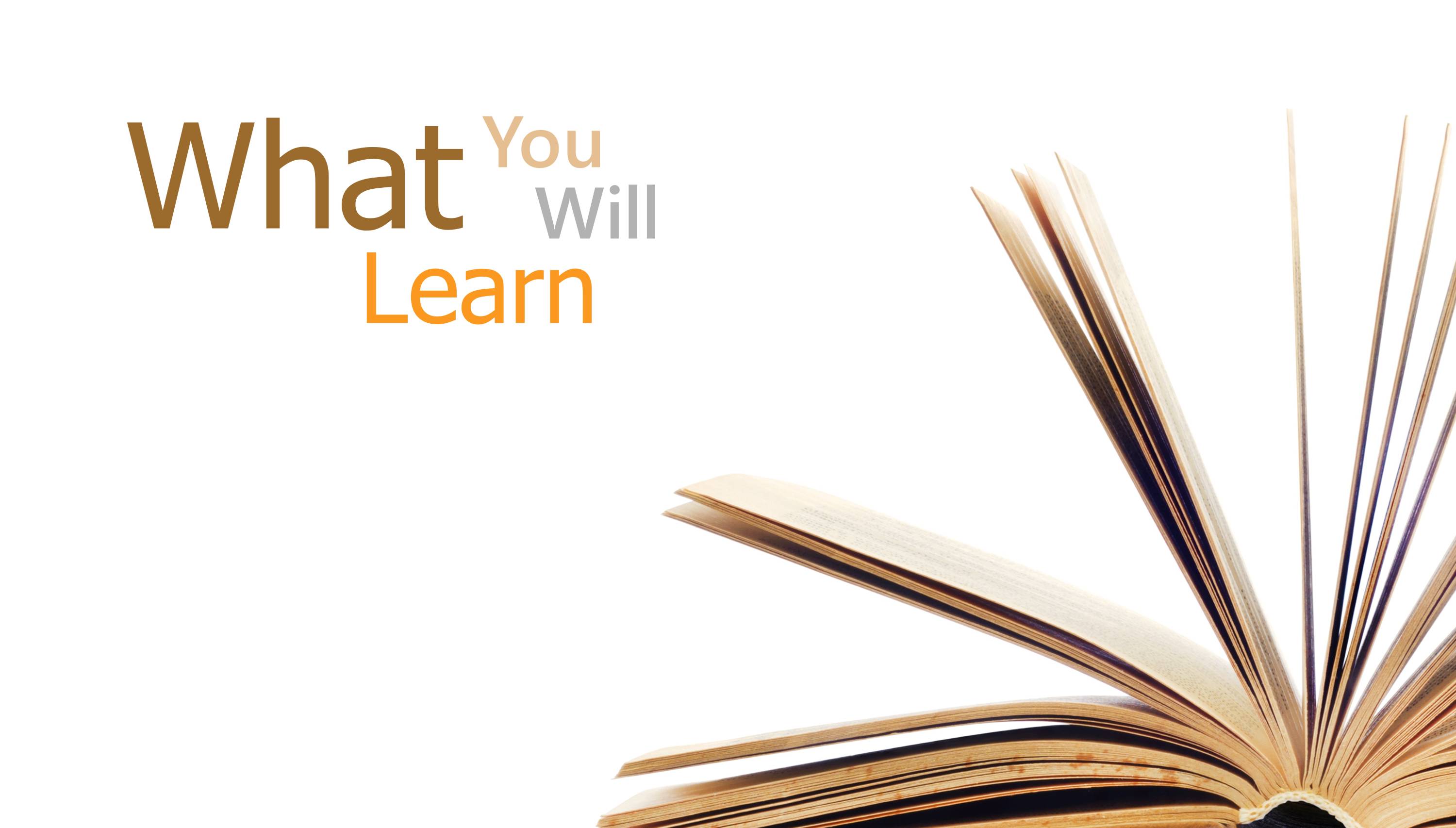
- Recognize the unique challenges of virtual facilitation and how they differ from in-person meetings.
- Use strategies and tools to increase participation, minimize distractions, and support active engagement.
- Communicate clearly by giving instructions, using smooth transitions, and managing virtual interactions.
- Manage group dynamics and adapt in-person activities for remote formats.
- Create a supportive virtual environment by reading digital cues and encouraging discussion.
- Plan sessions with a structured approach that balances content, activities, and pacing for online success.

This workshop is for anyone who leads virtual meetings, presentations, or training and wants to improve participant engagement. Whether you're new to virtual facilitation or looking to strengthen your approach, this session will help you build confidence and connection in online spaces.
You should attend if you
- Lead online meetings or training sessions that often feel one-sided or disconnected
- Struggle to read the room, encourage participation, or keep attention high in virtual environments
- Want to adapt in-person facilitation techniques for remote or hybrid formats
- Find it challenging to manage energy, participation, or group interactions over video calls
- Use virtual tools like Zoom, Teams, or Google Meet and want to make better use of their interactive features
- Work in learning and development, HR, project management, or leadership roles where virtual communication is a regular part of your work
By the end of this session, you will have the tools to lead virtual sessions with more clarity and confidence. You will be able to guide participation, adjust to your audience, and support collaboration across remote and hybrid teams.

This workshop is structured to reflect the dynamics of a live virtual environment. You’ll take part in interactive activities using features like breakout rooms, polls, chat, and screen sharing to explore what it feels like to be both a participant and a facilitator online. You’ll practise planning and guiding segments of virtual sessions, test engagement strategies in real time, and reflect on common challenges. Group discussion and live facilitation practice help you adjust your style and build confidence in a supportive space.
You’ll receive a digital workbook with planning tools, platform tips, and facilitation resources to support your work beyond the session.
Workshop activities include
- Using virtual tools (breakout rooms, polls, chat) in structured activities
- Troubleshooting common online engagement issues
- Reflecting on participant experience and accessibility
- Reviewing sample facilitation outlines
- Engaging in group discussion and providing peer feedback
- Creating a personal action plan
- Completing a proof-of-learning assignment